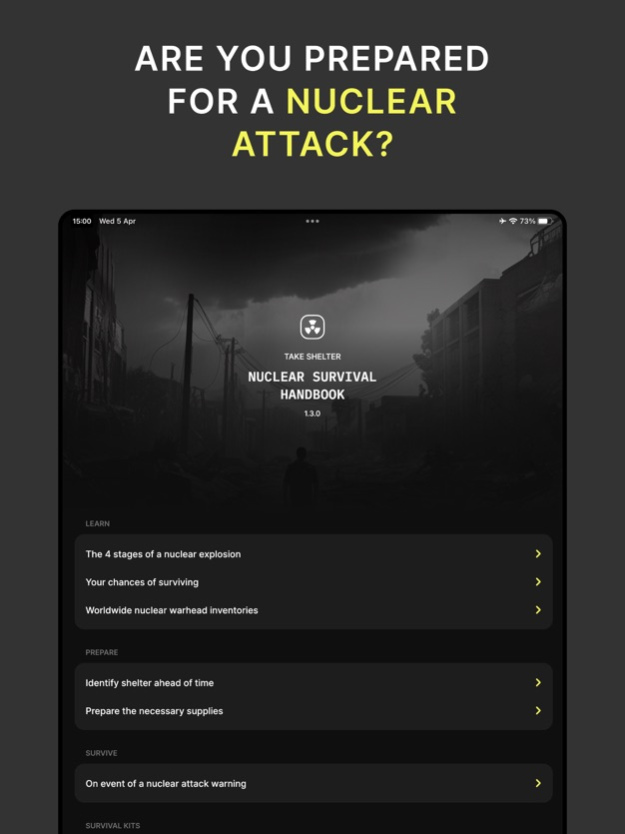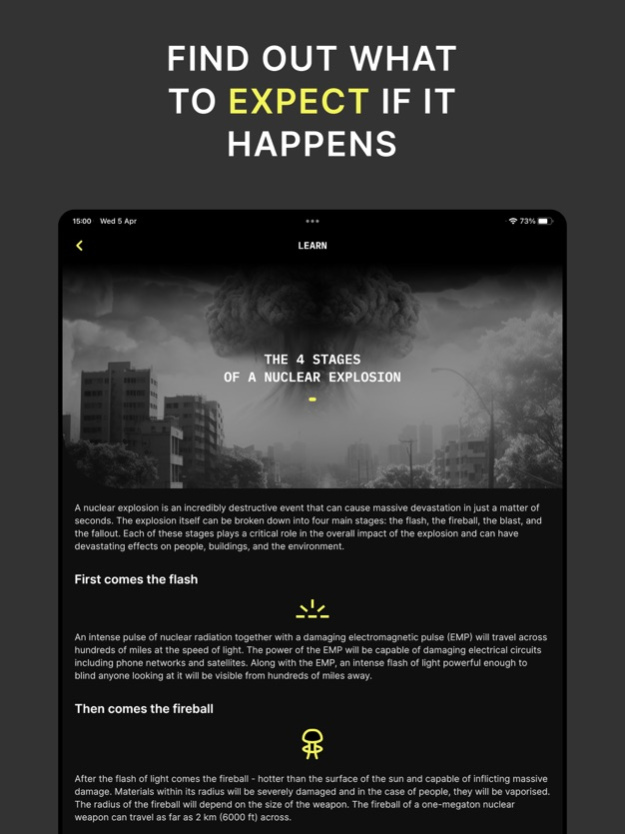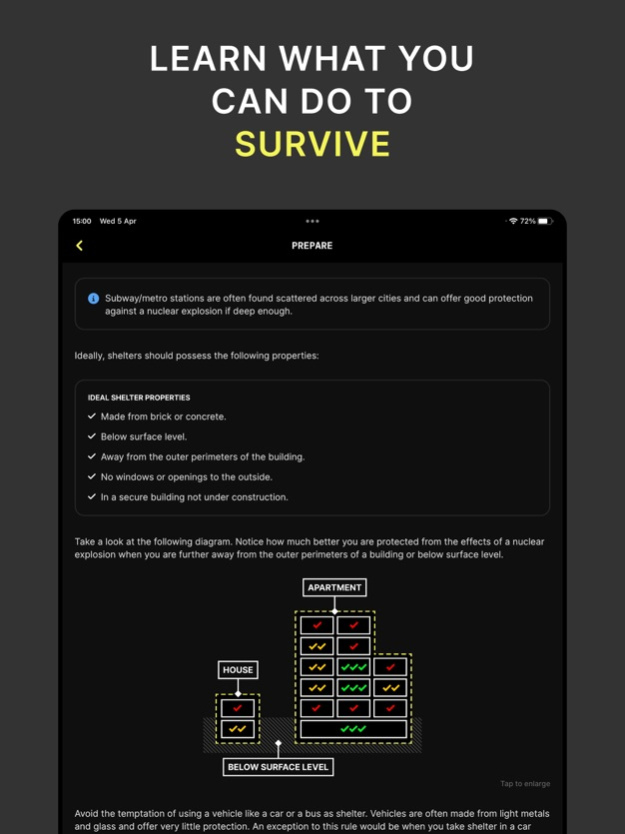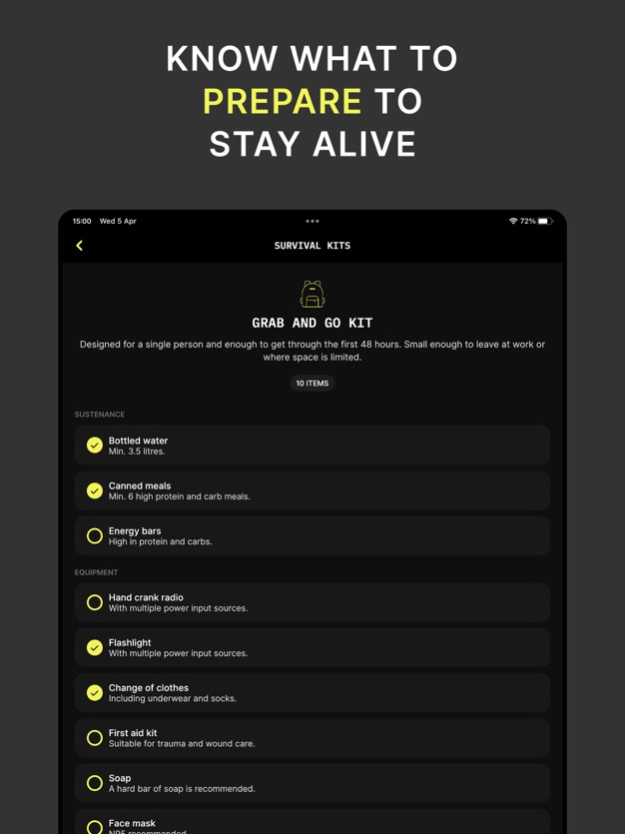Take Shelter 1.3.0
Continue to app
Paid Version
Publisher Description
Find out everything you need to know to protect yourself and your loved ones from the devastating effects of a nuclear attack.
Imagine the following scenario. You’re going about your everyday life and out of nowhere the howling sound of an air siren hits your ears and a notification of an incoming nuclear strike appears on your phone! What do you do, where do you go, what will happen?
Prepare for the worst and download Take Shelter.
- Learn about the stages of a nuclear explosion
- Find out what makes a suitable shelter
- Determine the supplies required for survival
- Discover global nuclear weapon inventories
- Know what to do in the event of a nuclear attack
- Assess your chances of surviving
- Prepare with survival kit checklists
Download Take Shelter now and arm yourself with the knowledge and skills needed to survive a nuclear attack. Don't be caught off guard - prepare for the worst and emerge as a survivor!
Apr 5, 2023
Version 1.3.0
- A freshly updated UI
- Added images and illustrations
- Extended chapters
- Updated survival kits
About Take Shelter
Take Shelter is a paid app for iOS published in the Kids list of apps, part of Education.
The company that develops Take Shelter is N Craig. The latest version released by its developer is 1.3.0.
To install Take Shelter on your iOS device, just click the green Continue To App button above to start the installation process. The app is listed on our website since 2023-04-05 and was downloaded 0 times. We have already checked if the download link is safe, however for your own protection we recommend that you scan the downloaded app with your antivirus. Your antivirus may detect the Take Shelter as malware if the download link is broken.
How to install Take Shelter on your iOS device:
- Click on the Continue To App button on our website. This will redirect you to the App Store.
- Once the Take Shelter is shown in the iTunes listing of your iOS device, you can start its download and installation. Tap on the GET button to the right of the app to start downloading it.
- If you are not logged-in the iOS appstore app, you'll be prompted for your your Apple ID and/or password.
- After Take Shelter is downloaded, you'll see an INSTALL button to the right. Tap on it to start the actual installation of the iOS app.
- Once installation is finished you can tap on the OPEN button to start it. Its icon will also be added to your device home screen.